Designing a Frictionless Onboarding Experience

User onboarding introduces new users to a product, guiding them through its features and functionality. However, onboarding isn’t just about turning a user into a customer; it’s also about providing them with a personal profile, access to learning resources, and quality customer support.
A well-designed onboarding process converts visitors into clients by providing clarity and showcasing value. It strikes a balance between information and action, giving users the details they need without overwhelming them.
In this article, you’ll learn how to design a great onboarding experience with Prove.
Successful Onboarding Examples
So, what makes a great onboarding experience? Here are a few companies that not only get it right—they make it look effortless.
Proton Mail: An Encrypted/Privacy-Focused Email Provider
Proton Mail offers a seamless onboarding experience with a focus on privacy. Upon landing on their home page, users are quickly informed of key privacy features, such as the company’s Swiss base and its adoption by reputable businesses:
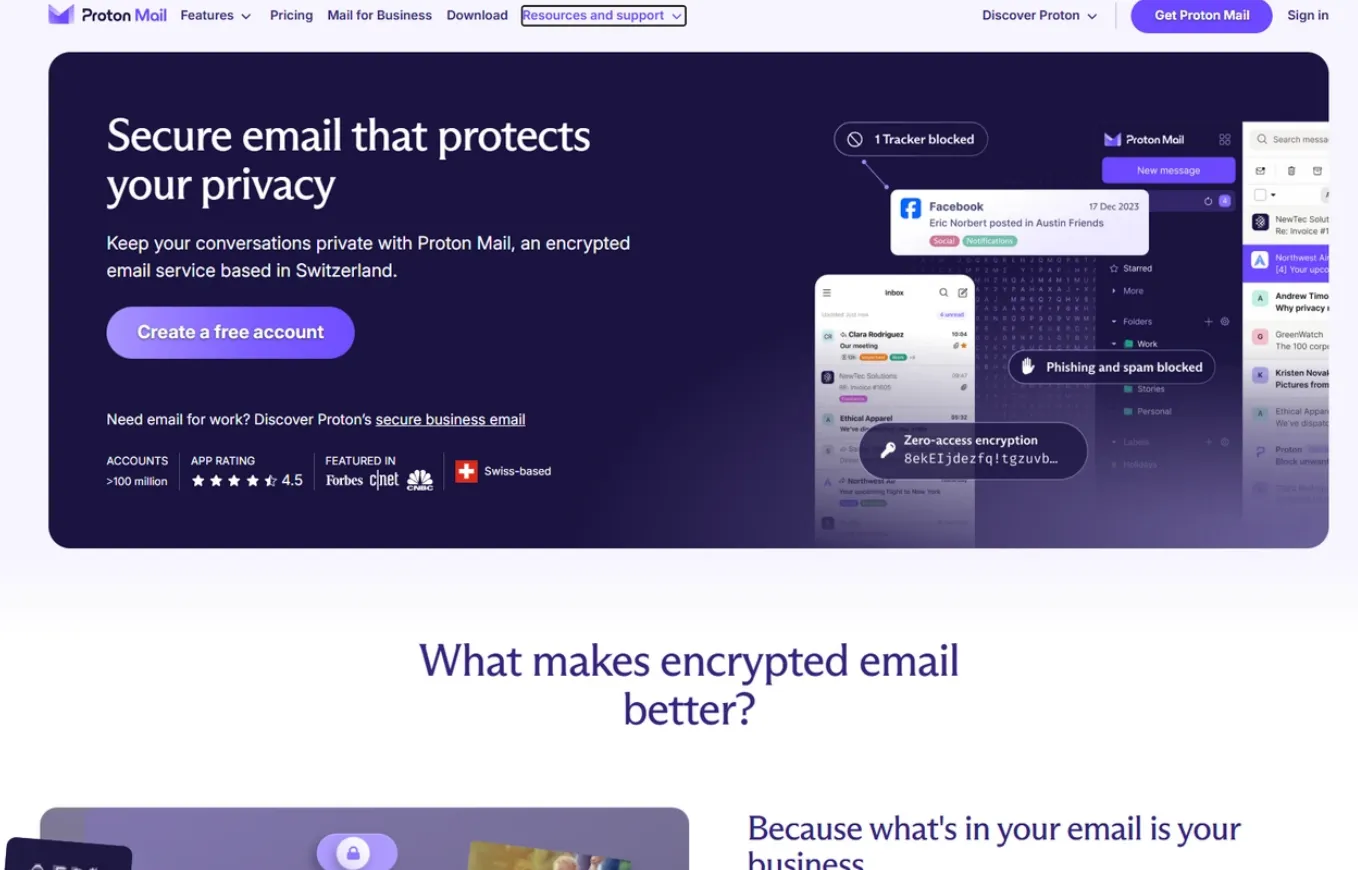
You see consistent branding and a privacy-first approach throughout the onboarding experience:
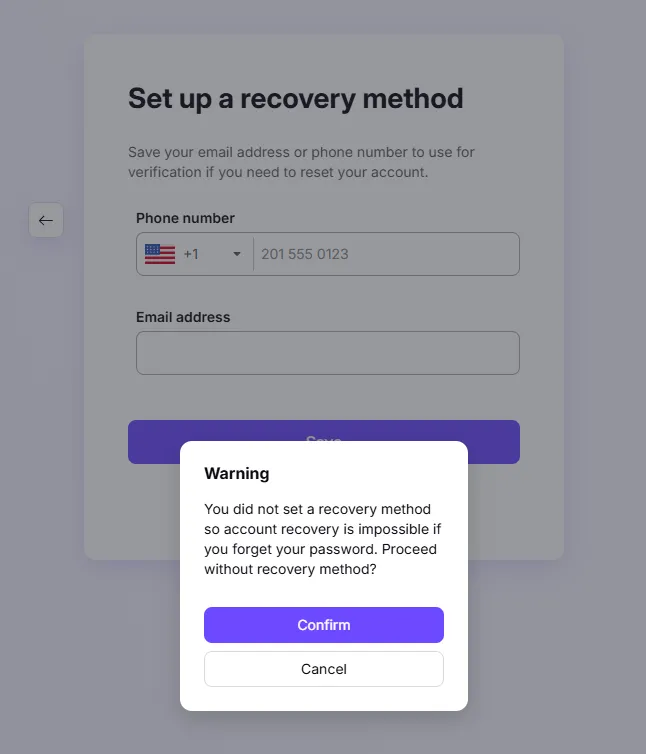
After confirming that no recovery options are needed, the account is ready to use. If a spam alert triggers during account setup, ProtonMail proactively notifies users, eliminating the hassle of having users contact support:
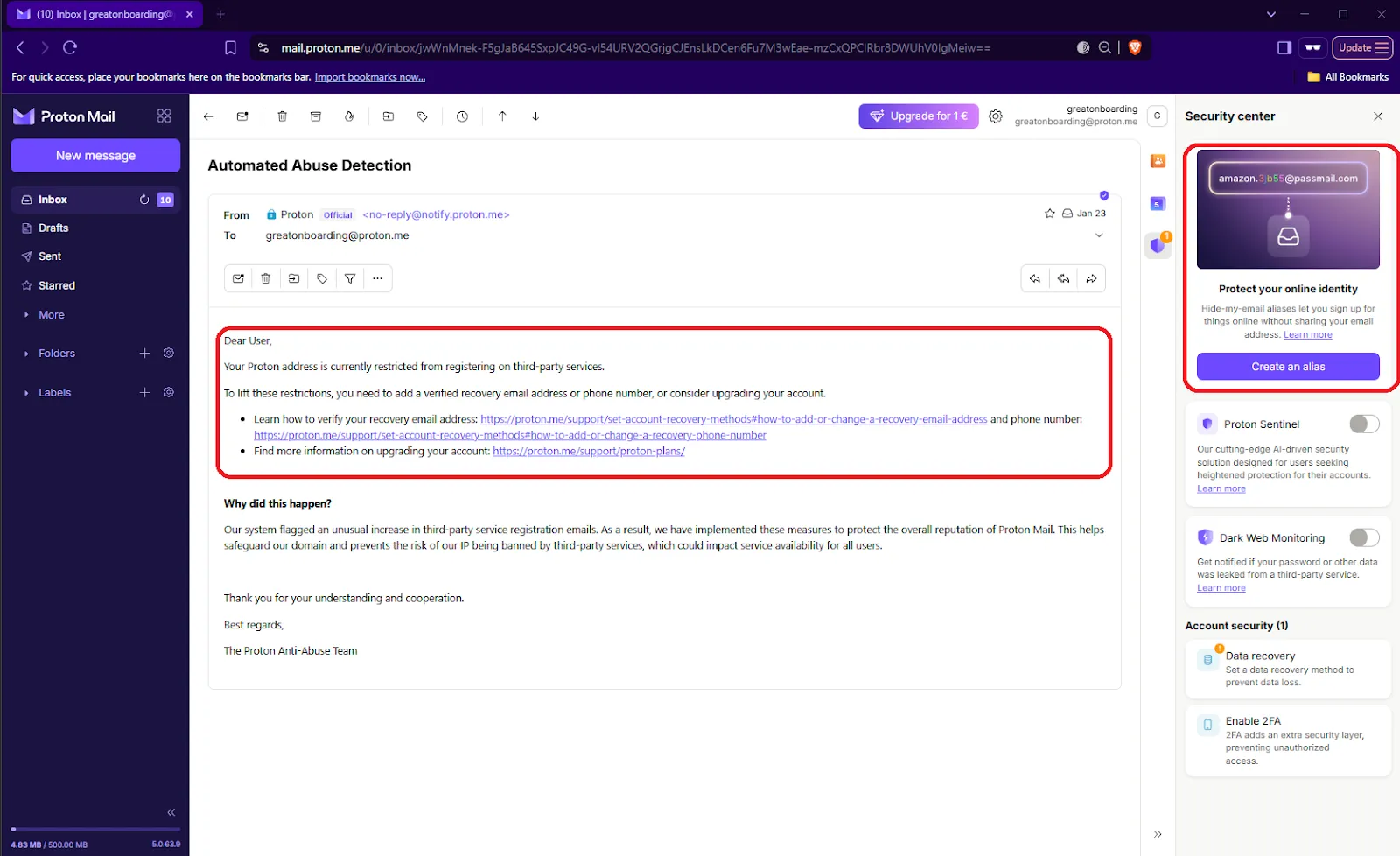
Canva: A Design Platform
It took only about three minutes to sign up for and verify a Proton Mail account. Right after that, the account was used to sign up with Canva, a user-friendly design platform that’s ideal for creating layouts without needing extensive experience or time.
From the moment you open the site, it’s obvious it’s a Canva site based on the branding:
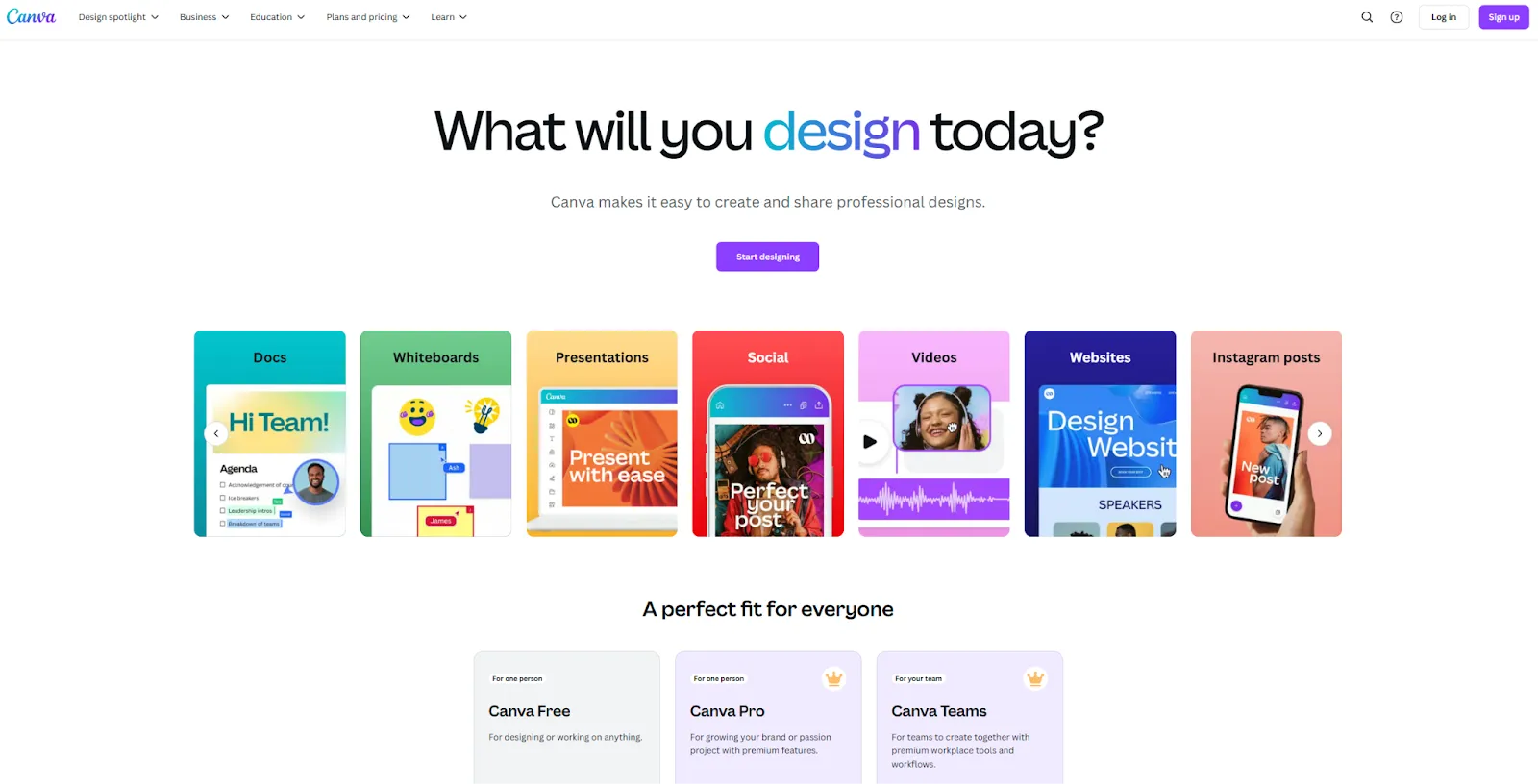
The sign-up is as easy as entering your email and the six-digit code that is sent to your inbox:

Canva further simplifies the process by making it easy to get started designing right away:

It takes only one click on the preferred option to start:
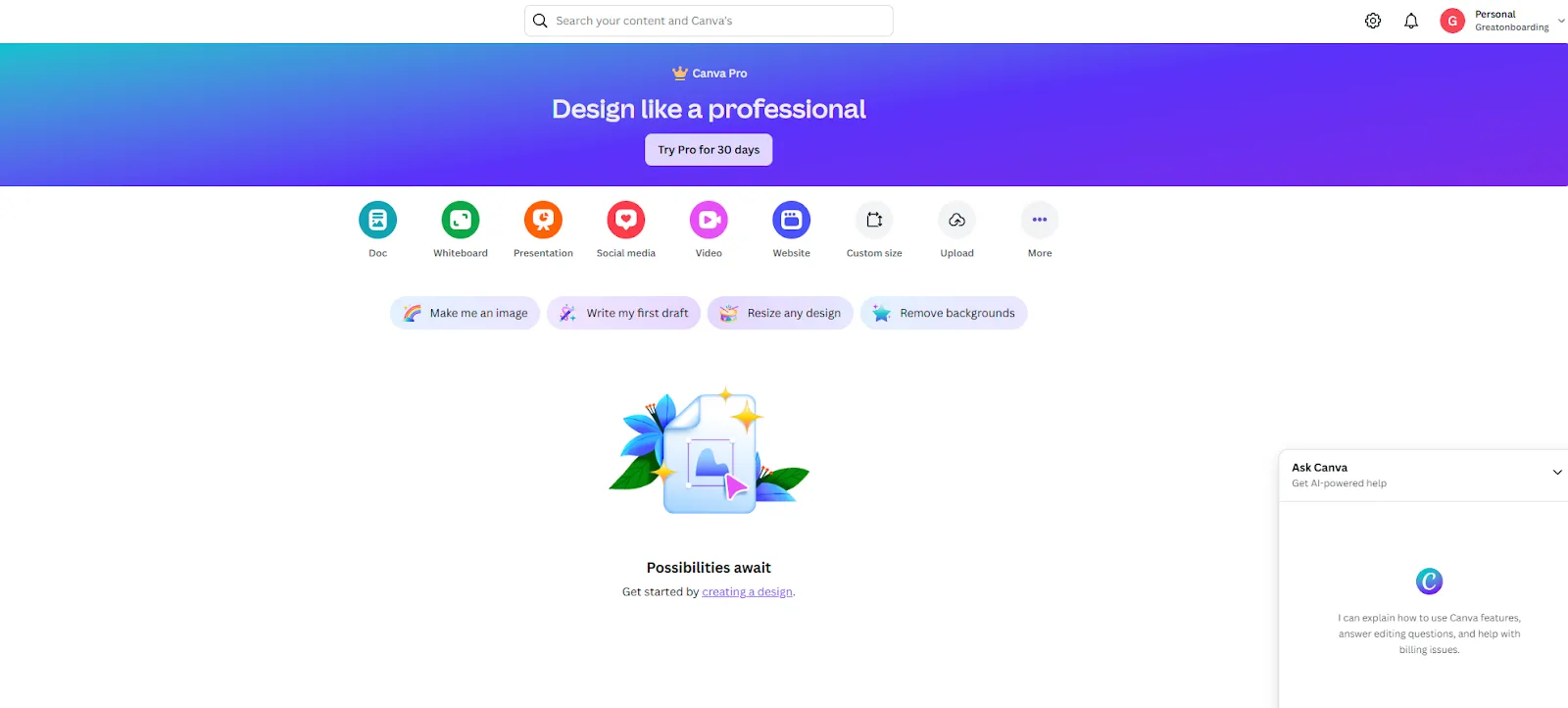
Support is easily accessible—just click the chat bubble on the bottom right of the page. For additional information or account upgrades, you can explore the available premium options.
Grammarly: An AI-powered Writing Assistant
Just like Proton Mail, signing up for Grammarly takes only a few clicks and under five minutes from start to finish. To tailor the experience, Grammarly’s onboarding lets you choose your profession, writing style, and preferred platforms, helping the tool better support your writing from the start.
First and foremost, Grammarly makes sure you understand who they are and what they do:
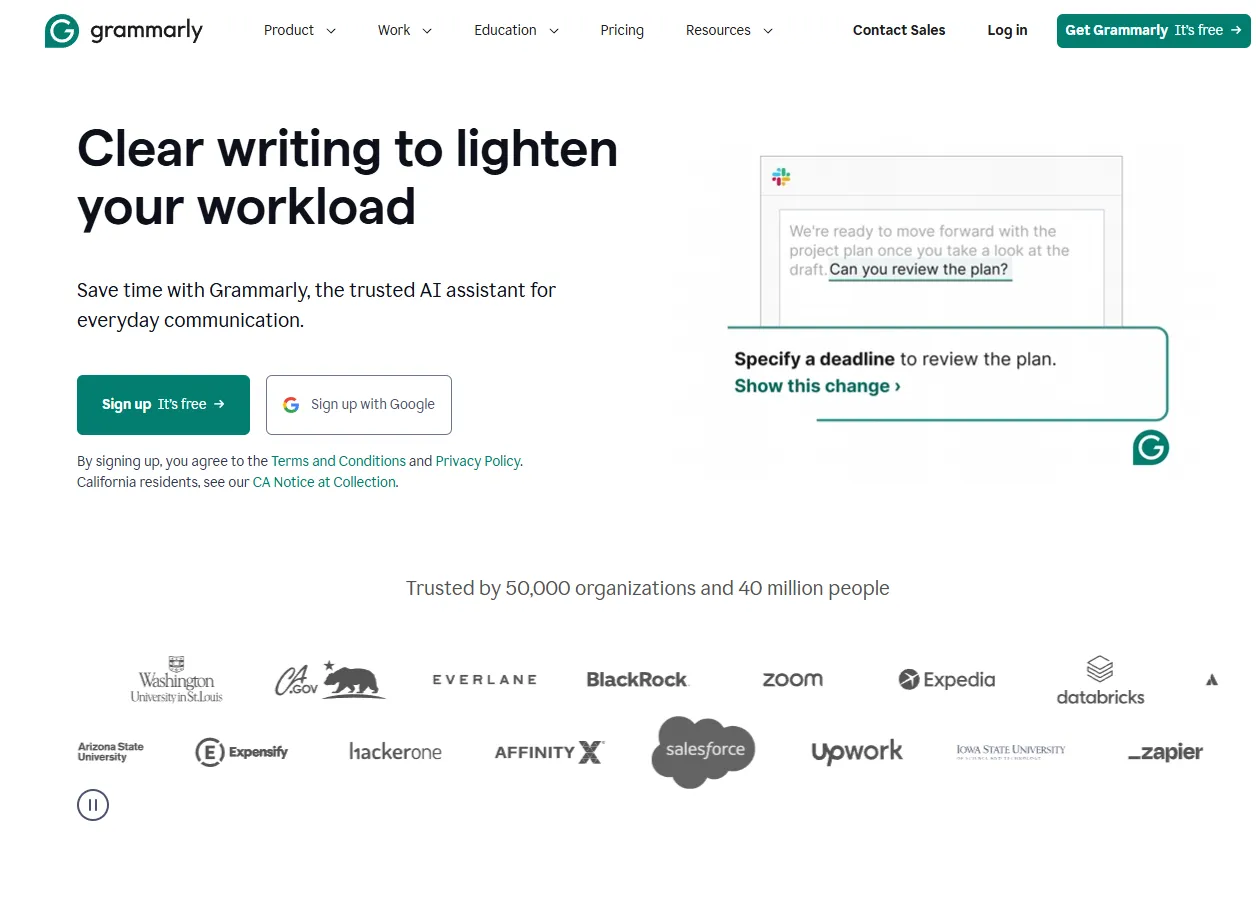
Grammarly highlights its credibility by showcasing an impressive client base. When it comes time to sign up, the process is smooth and intuitive. Throughout each step, Grammarly’s consistent branding and design elements keep the experience cohesive and unmistakably theirs:

All you have to do is enter your email address, paste a 6-digit code, and it’s time to start tweaking your experience:
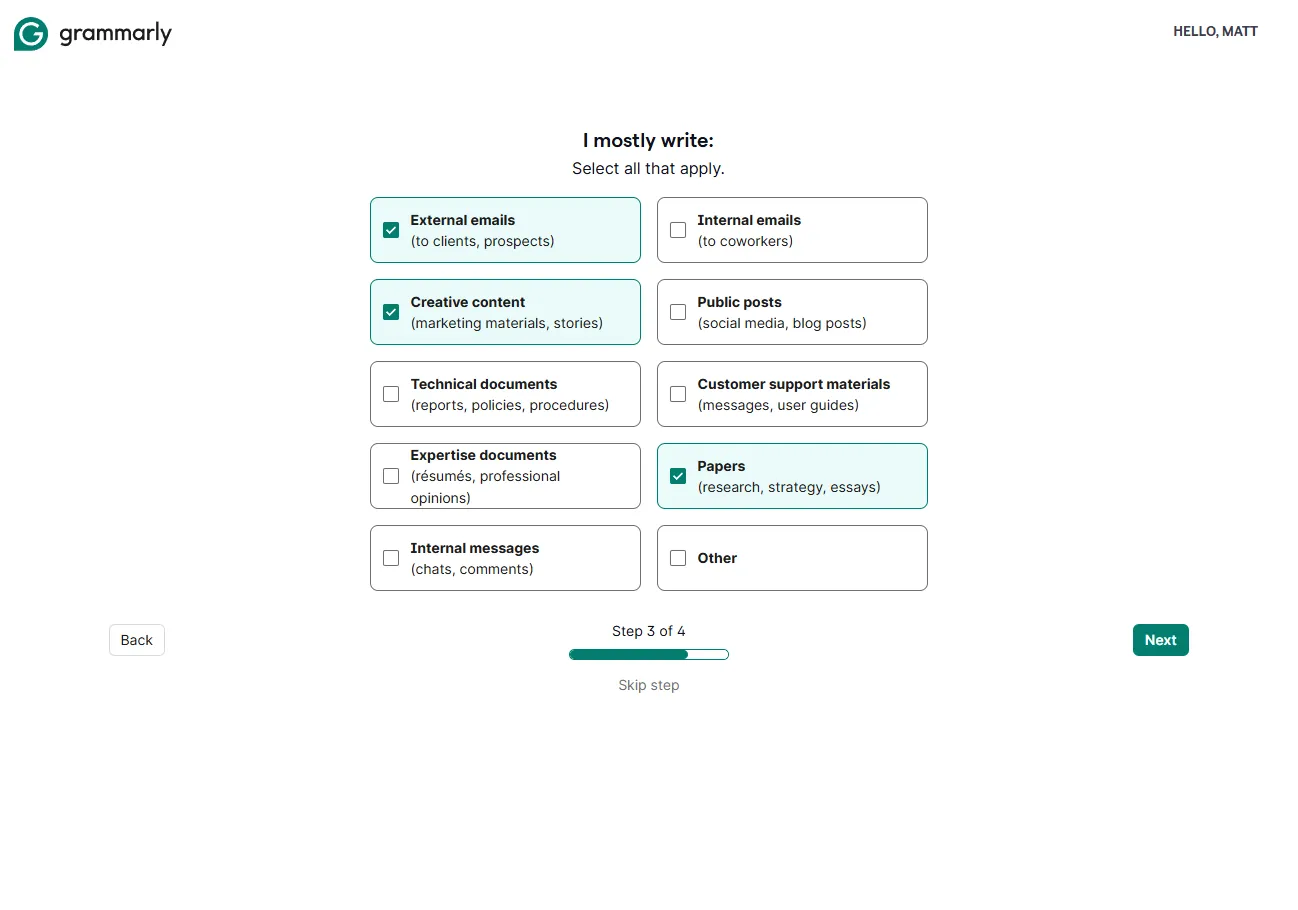
Before you realize it, your account is set up and ready to use. Grammarly also gives you the option to download their desktop app and integrate it with your browser when you’re done onboarding. That way, you don’t have to come back and do it later.
Just like in the previous examples, you get all you need to start, plus support in case you need anything:
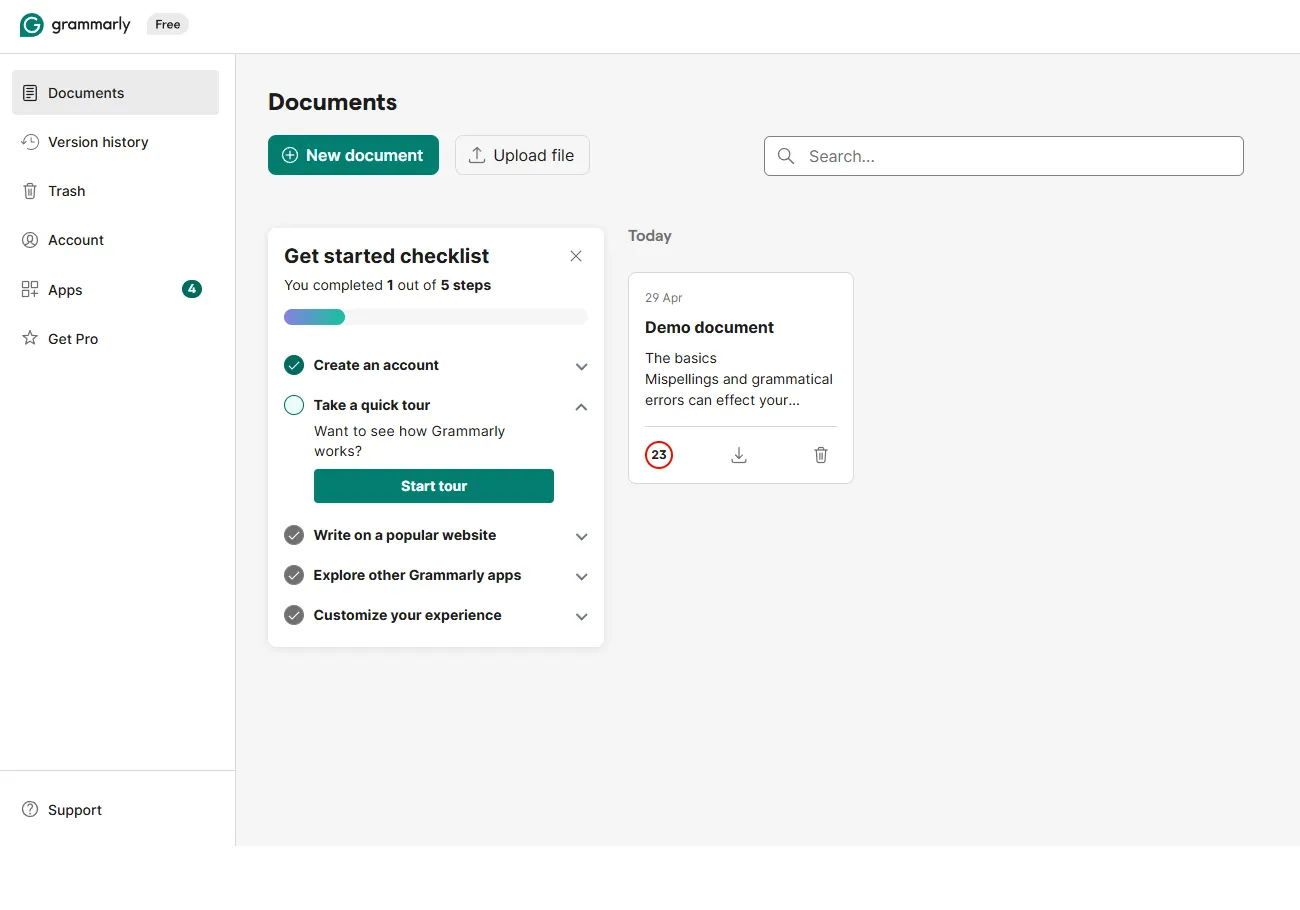
How to Design a Great Onboarding Experience
Designing a successful onboarding experience starts with understanding your users’ goals, pain points, and expectations.
Understand Your User
The foundation of frictionless onboarding is knowing your user—their goals, concerns, and context. You gain that insight through user research, interviews, behavior analytics, and customer feedback.
For example, someone who’s using a fitness app typically wants to reach personal weight loss or strength training goals, so onboarding might focus on setting those goals and recommending personalized workout plans. In contrast, users of a cryptocurrency exchange want reassurance around security and compliance. Onboarding in this case often involves trust-building steps like account verification, secure wallet setup, and a clear explanation of available trading pairs.
In both cases, understanding the user informs what matters most—and that shapes an onboarding experience that feels tailored and relevant.
Create a Clear and Engaging Onboarding
Equally important is ensuring the onboarding process feels approachable and digestible. Bombarding users with too much information or rushing them through steps can lead to frustration and disengagement. Instead, focus on pacing the onboarding process. Break it into smaller, actionable steps that allow users to absorb information without feeling overwhelmed.
When it comes to steps, including a task list to visually show users their progress is helpful. Task lists help users track progress and clarify the next steps. Pairing this with branding strengthens recognition and creates a cohesive, professional onboarding experience.
Anticipate User Questions
Anticipating user questions and addressing potential pain points helps prevent confusion and ensures the user can move through the process seamlessly.
For example, in a crypto exchange, users might wonder why certain transaction limits are in place when they first set up their accounts. Including a note or link to the Know Your Customer (KYC) process not only anticipates their questions but also encourages them to complete the verification process. For example, “Transaction limits help ensure compliance with KYC requirements. Higher limits can be unlocked after identity verification.”
You also need to offer accessible support options like a help center, live chat, or FAQ, to prevent user frustration and abandonment.
Provide a Continuous Experience
Onboarding doesn’t end after setup—continuous onboarding helps users discover features gradually as users need them.
For instance, introducing advanced trading tools in a crypto exchange after users have completed their first few trades creates a more natural and engaging learning curve. Similarly, in a fitness app, users might initially focus on setting their fitness goals and tracking their workouts. Over time, features like meal planning or advanced progress analytics can be introduced as they become more familiar with the app.
Continue to Iterate and Improve the Process
Continue to collect analytics and user feedback to refine and improve your onboarding process. Tracking metrics such as completion rates or drop-off points helps identify areas where users might be struggling, while direct feedback offers valuable insights into a user’s experience.
Regularly iterating based on this data ensures that the onboarding journey evolves alongside user needs and product changes.
Conclusion
You now have the tools to create a great onboarding experience. By focusing on simplicity, engagement, consistent branding, and accessible support, you can guide users seamlessly through the process.
The Prove Pre-Fill® solution simplifies onboarding by removing one of the most common pain points for users—manual data entry. It securely autofills verified user data, like names and addresses, reducing manual entry and, subsequently, errors. This seamless process enhances user satisfaction and minimizes fraud risk with strong identity authentication.
Want to streamline onboarding and reduce friction? Prove makes it easy. Their developer portals include starter kits, a demo, and in-depth documentation to easily integrate Prove Pre-Fill. Sign up today and give your users a faster, hassle-free experience.
Keep reading
 Read the article: The Super Bowl Highlights the Scale of Fraud in Online Sports Gaming
Read the article: The Super Bowl Highlights the Scale of Fraud in Online Sports GamingLearn how advanced identity verification helps sports betting operators combat fraud, deepfakes, and AI-driven threats.
 Read the article: Identity Has Been Redefined. Here’s What That Means Now.
Read the article: Identity Has Been Redefined. Here’s What That Means Now.In an era of deepfakes and automated fraud, traditional one-time identity verification is no longer enough. Learn why organizations must transition to continuous, adaptive identity systems to ensure security without sacrificing seamless user growth.
 Read the article: The Death of the OTP: Why Legacy MFA is Failing the Modern Consumer
Read the article: The Death of the OTP: Why Legacy MFA is Failing the Modern ConsumerDiscover why legacy MFA is failing and how Prove Unified Authentication provides a smarter, frictionless alternative. Learn how to replace insecure SMS OTPs with continuous, multi-layered identity assurance that prevents fraud while boosting conversion rates.













